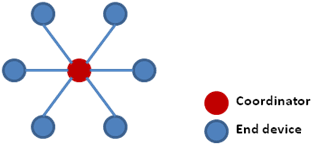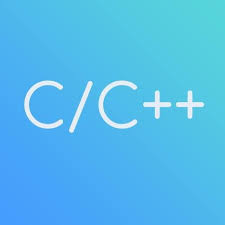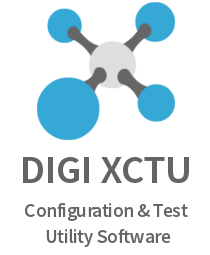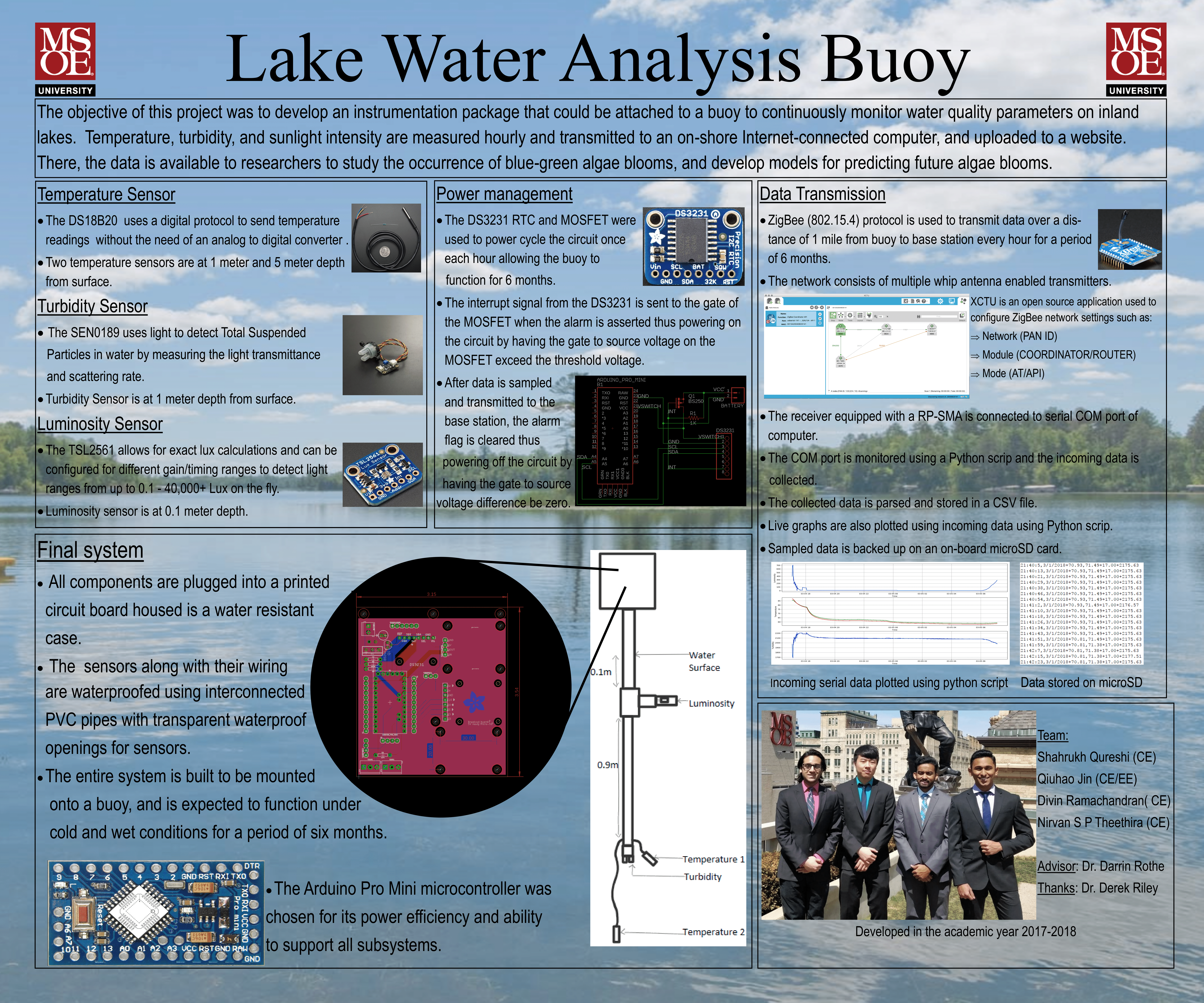Lake Water Analysis Buoy
The objective of this project was to develop a low-cost buoy that would measure and log water conditions from inland lakes while following industrial standards for the project development lifecycle. The logs were then transmitted to an onshore receiving station from where the data would be uploaded to a server. The project was sponsored by The Ostfalia University of Applied Sciences in Wolfenbüttel Germany that required the data to study algae bloom patterns and predict whether the algae bloom was green or blue-green as the latter is potentially harmful to humans and aquatic life. The buoy network was specifically developed for Eagle Spring Lake and the specific weather conditions of the lake were taken into consideration during development. This was a group project worked on by a team of four members with each member working on subsystems. I worked on the data collection and transmission subsytems.
- Time period: June 2017 - May 2018
- Project Type: Senior Year Project
- Documentation: Lake Water Analysis Buoy